It’s 2023, and gone are the days of 1080p gaming. Now every gamer prefers to game in at least 1440p resolution. So, we can say that 1440p gaming is the new norm.
However, you need a high-end CPU for a smooth and lag-free 1440p gaming experience. Now, there are so many 1440p CPU’s available.
In this blog post, we have covered the best CPUs for 1440p gaming. Further, there is a buying guide too for your ease. So, let us dive in!
| Best CPU for 1440P Gaming | Latest Price |
| 1: AMD Ryzen 5 5600X | View on Amazon |
| 2: AMD Ryzen 7 5800X | View on Amazon |
| 3: Intel Core I5 12400 | View on Amazon |
| 4: Intel Core I5 12600K | View on Amazon |
| 5: Intel Core I5 10600K | View on Amazon |
| 6: Intel Core i3 12100 | View on Amazon |
Best CPU for 1440P Gaming – Our Picks for This Year!
1: AMD Ryzen 5 5600X
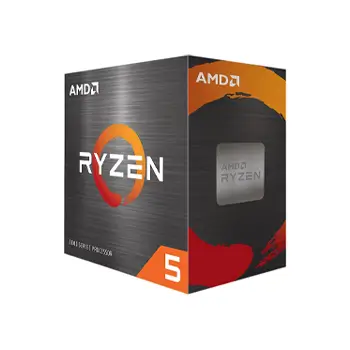
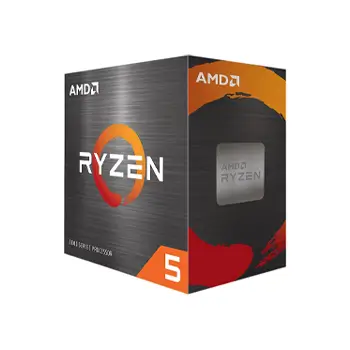
The AMD Ryzen 5 5600X is a desktop processor released in November 2020 as part of the Zen 3 architecture. It is a 6-core processor with 12 threads, meaning it can run multiple tasks concurrently.
The good thing here is that this processor has a base clock speed of 3.7 GHz and a boost clock speed of up to 4.6 GHz. It also features 16 MB of L3 cache and support for DDR4-3200 memory.
The Ryzen 5 5600X is a mid-range processor that is well-suited for a variety of tasks, including gaming, video editing, and content creation.
It has strong single-threaded and multi-threaded performance and is capable of handling demanding workloads. The processor is also energy efficient, with a TDP (thermal design power) of only 65 watts.
Overall, the AMD Ryzen 5 5600X is a powerful and versatile processor that offers good value for its price. As a result, it is an excellent choice for those looking to build a new PC or upgrade an existing one.
Pros
- High performance
- Efficient architecture
- Multitasking capabilities
Cons
- Limited overclocking potential
- Requires dedicated graphics card
- Higher price tag
2: AMD Ryzen 7 5800X
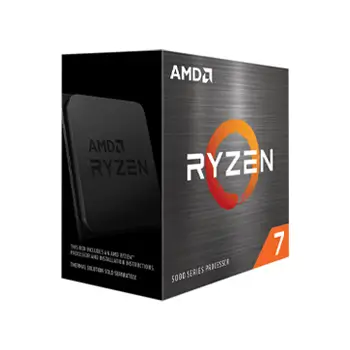
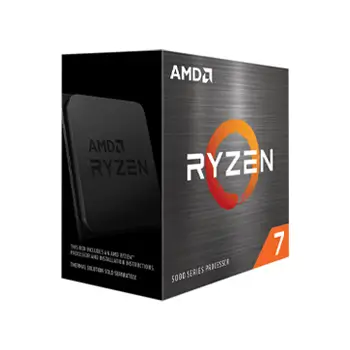
The AMD Ryzen 7 5800X is a high-performance desktop processor based on the Zen 3 microarchitecture. It was released in November 2020 as part of the AMD Ryzen 5000 series of processors.
The 5800X is an 8-core/16-thread processor with a base clock speed of 3.8 GHz and a boost clock speed of up to 4.7 GHz. It has a total of 36 MB of cache and a TDP (thermal design power) of 105W.
The processor is built using a 7nm manufacturing process and features PCIe 4.0 and DDR4 memory support.
In terms of performance, the 5800X is capable of handling a wide range of workloads, including gaming, content creation, and productivity tasks.
As a result, it is a good choice for users who need a fast and powerful processor for their desktop PC.
Pros
- 8 cores and 16 threads for exceptional multitasking performance
- High single-core performance for fast and responsive computing
- 7nm Zen 3 architecture offers improved efficiency and performance
- Compatible with AM4 socket motherboards, ensuring wide motherboard selection
- Support for PCIe 4.0 for faster data transfer speeds
- Lower TDP (Thermal Design Power) of 105W for efficient power consumption
- Includes an integrated AMD Wraith cooler for basic cooling needs
Cons
- Higher price compared to lower-end Ryzen models
- Limited overclocking potential compared to enthusiast-grade CPUs
- May require an aftermarket cooler for optimal performance
- Does not include integrated graphics, requiring a dedicated graphics card
3: Core I5 12400
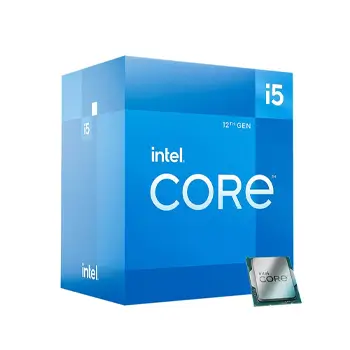
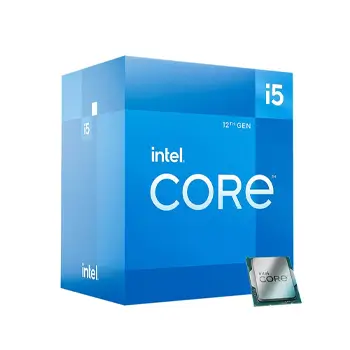
The Intel Core i5-12400 is a mid-range processor that is capable of handling most games at 1440p resolution. However, it may struggle with more demanding games or when played at high frame rates.
In general, for 1440p gaming, a processor with a higher core count and higher clock speed will provide better performance. For example, the Core i5-12400 has 6 cores and 12 threads and a base clock speed of 2.9 GHz.
This should be sufficient for most games, but if you want to play the most demanding games at high frame rates and settings, you may want to consider a processor with a higher core count and clock speed, such as an Intel Core i7 or AMD Ryzen 7 processor.
It’s worth noting that the performance of a CPU is just one factor that determines overall gaming performance. The graphics card, amount of memory, and overall system configuration also play important roles.
Pros
- 12th generation Intel Core processor
- Improved performance and efficiency compared to previous generations
- 6 cores and 12 threads for multitasking capabilities
- Support for DDR5 memory for faster data transfer speeds
- Integrated Intel Xe graphics for decent gaming and multimedia performance
- Lower power consumption and heat output compared to higher-end CPUs
- Compatible with Intel 600-series motherboards
Cons
- Lower overall performance compared to higher-end Core i7 and i9 processors
- Limited overclocking potential compared to unlocked “K” series CPUs
- Lower cache size compared to higher-end models
- Not as suitable for high-end gaming or demanding workloads
- Price may be higher compared to competing AMD processors in a similar performance range
4: Core I5 12600K


When looking at performance benchmarks from real-world tests, the Core i5 12600K delivers great results. The processor can easily handle gaming and everyday tasks and is one of the best in its price range.
Moreover, it’s a great choice for an all-around performance processor, as it delivers excellent performance with both single and multi-core tasks. The Core i5 12600K consumes around 65 watts in terms of power consumption, making it very efficient and cost-effective.
The Core i5 12600K is also an excellent choice for overclocking, as its unlocked multiplier allows for easy overclocking. With just a few basic tweaks to the BIOS settings, you can get great performance out of this processor.
Pros
- 12th generation Intel Core processor with enhanced performance and efficiency
- 6 cores and 12 threads for multitasking and productivity
- Unlocked “K” series processor for easy overclocking and customization
- Improved single-threaded performance for fast and responsive computing
- Support for DDR5 memory for faster data transfer speeds
- Integrated Intel Xe graphics for decent gaming and multimedia performance
- Enhanced AI capabilities for improved performance in certain tasks
- Compatible with Intel 600-series motherboards
Cons
- Higher price compared to lower-end Core i5 and i7 models
- Requires a separate cooler for optimal performance, as it doesn’t come with one
- Higher power consumption and heat output compared to non-“K” series CPUs
- May not provide the same level of performance as higher-end Core i9 processors
- May face competition from similarly priced AMD processors with comparable performance
5: Core I5 10600K


Next up, we have the Core i5 10600K. It is a great choice for gamers, content creators, and streamers alike. Its six-core processor provides plenty of power to easily handle multitasking, streaming, and gaming.
In addition, it clocks in at up to 4.8GHz when turbo-boosted, and its twelve threads make it an even more powerful workhorse.
The integrated Intel UHD 630 graphics provide decent performance in games that don’t require a dedicated GPU. Additionally, the unlocked multiplier allows you to overclock the processor beyond its stock speeds for extra performance gains.
Further, the Core i5 10600K also has support for both DDR4-2666 RAM and Intel’s Optane Memory technology, which can help boost system performance. It is also compatible with LGA 1200 motherboards and Intel’s Z490 chipset, making it a great choice for those looking to build a high-performance gaming PC or streamer setup.
Pros
- 10th generation Intel Core processor with strong performance
- 6 cores and 12 threads for multitasking and productivity
- Unlocked “K” series processor for easy overclocking and customization
- Enhanced single-threaded performance for fast and responsive computing
- Integrated Intel UHD Graphics for basic gaming and multimedia tasks
- Compatible with Intel 400-series motherboards
- Lower price compared to higher-end Core i7 and i9 models
- Efficient power consumption and heat output compared to higher-end CPUs
Cons
- Older generation compared to the latest 11th and 12th generation processors
- Limited future upgradeability due to socket compatibility restrictions
- May not offer the same level of performance as higher-end Core i7 and i9 processors
- Does not support PCIe 4.0 for faster data transfer speeds
- Requires a separate cooler for optimal performance, as it doesn’t come with one
6: Core i3 12100
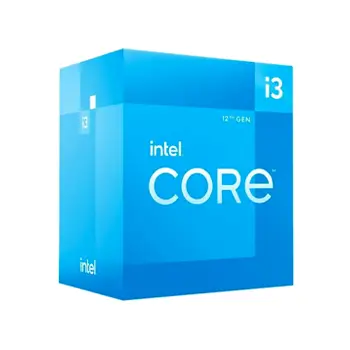
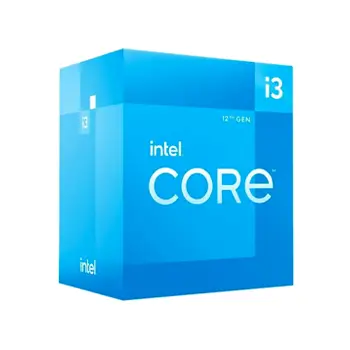
The Core i3 12100 processor debuts alongside Intel’s 11th-gen Tiger Lake CPUs, giving budget gamers and casual content creators an affordable yet powerful option.
It boasts four Hyper-Threaded cores that clock up to 4.1 GHz in turbo mode, making it a great choice for gaming and light workloads.
Further, the processor also features 8 MB of onboard cache, an integrated Intel UHD Graphics 630 GPU, and support for DDR4-2933 memory. It lacks overclocking capabilities, but that shouldn’t be a major issue for most users.
Last but not least, the Core i3 12100 is only 65W TDP which means it also has great power efficiency.
Pros
- 11th generation Intel Core processor
- Good performance for everyday computing tasks
- 4 cores and 8 threads for multitasking capabilities
- Efficient power consumption and heat output
- Lower price compared to higher-end Core i5 and i7 models
- Integrated Intel UHD Graphics for basic gaming and multimedia tasks
- Compatible with Intel 500-series motherboards
Cons
- Limited performance for demanding applications and gaming
- Older generation compared to the latest 12th generation processors
- Does not support PCIe 4.0 for faster data transfer speeds
- Limited future upgradeability due to socket compatibility restrictions
- Requires a separate cooler for optimal performance, as it doesn’t come with one
PC Hardware Needed for 1440P Gaming


Once you know the best gaming processor for 1440p gaming, you’ll also come to know other essential hardware components to get the best out of it.
So, for your ease, we have compiled a list of the Pc hardware you’ll need for 1440p gaming.
i): Quality GPU
When it comes to 1440p gaming, having a high-quality GPU is essential. Graphics Processing Unit (GPU) plays a crucial role in powering up your system and enabling you to take advantage of higher resolutions, faster frame rates, and improved graphical quality.
In addition, the right GPU will make your gaming experience smoother and more enjoyable as it can handle more demanding graphics processing tasks.
ii): Latest CPU
In order to perform well in gaming at a resolution of 1440p, you will need a quality CPU. A good CPU should feature multi-threading capabilities for smooth performance and support for the latest video game technologies.
In this regard, it is important to select a powerful processor to handle the type of games you are playing and has sufficient cores and threads to ensure that your gaming experience remains lag-free.
iii): 1440P Gaming Monitor
A 1440P Gaming Monitor is a must-have for anyone looking to take their gaming experience to the next level. Its high resolution of 2560×1440 provides more detail than 1080P monitors and matches the level of detail available on 4K displays.
This means you’ll be able to spot enemies in your shooter games faster, read small text easier, and generally enjoy an immersive visual experience like never before.
Plus, due to its high refresh rate of up to 144Hz, this type of monitor can keep up with even the most intense gaming sessions without any lag or ghosting issues. All in all, if you’re serious about your gaming, then investing in a 1440P Gaming Monitor is essential.
iv): RAM
When it comes to 1440p gaming, there is no one-size-fits-all answer when it comes to how much RAM is best.
For the most part, 8GB of RAM should be sufficient for most games at this resolution. However, some more demanding titles may require up to 16GB of RAM for optimal performance.
It’s also worth noting that while 8GB is generally enough for 1440p gaming, it may not be enough to run multiple applications in the background or play games at higher frame rates. So, if you’re looking to do more than just game at this resolution, 16GB of RAM is recommended.
v): Compatible Motherboard
When it comes to 1440p gaming, a compatible motherboard is essential. The motherboard must provide enough PCIe lanes to support a powerful graphics card, plus other components such as storage drives and additional USB ports.
Furthermore, the number of RAM slots should be sufficient for your gaming needs and provide compatibility with the latest CPU technologies.
So, make sure that the motherboard you choose is capable of delivering the level of performance needed to make the most out of your 1440p gaming setup. Then, with a compatible motherboard in place, you can enjoy an immersive gaming experience.
FAQ’s
If you are curious about the common questions people ask me, here is a list of my most frequently answered ones.
Q1: Can the Intel Core i3 12100 handle gaming and basic tasks?
Ans: Yes, the Intel Core i3 12100 can handle gaming and basic tasks like web browsing, word processing, and light image editing. However, it may struggle with more demanding tasks like video editing or 3D rendering.
Q2: Is the AMD Ryzen 7 5800X worth the extra cost compared to the AMD Ryzen 5 5600X?
Ans: It depends on your specific use case. If you’re mainly using your computer for gaming and light multitasking, the Ryzen 5 5600X should be sufficient. However, if you’re doing more demanding work like video editing, the extra cores and threads of the Ryzen 7 5800X may be worth the extra cost.
Q3: What is the difference between the Intel Core i5 12400 and the Intel Core i5 12600K?
Ans: The Intel Core i5 12600K has a higher base and boost clock speed, as well as support for overclocking. It also has improved IPC (instructions per clock) performance, which makes it better for both single-threaded and multi-threaded tasks compared to the i5 12400.
Q4: Which processor is the best for gaming, AMD Ryzen 5 5600X or Intel Core i5 10600K?
Ans: Both processors are capable of handling gaming tasks, but the AMD Ryzen 5 5600X has slightly better single-core performance and is generally considered to be the better choice for gaming.
Final Thoughts!
So, this was our take on the best CPU for 1440p gaming. These days, 1080p gaming has become obsolete. Therefore, gamers look for affordable 1440p gaming CPUs.
The CPU models we have mentioned are best for all types of 1440p gaming. Furthermore, our buying guide is also there to help you make an informed decision.






